在ESXi中的分区架构是由安装程序自动定义,也没有办法修改它(你只能选择其中安装管理程序)。有一个从里卡德诺贝尔(ESXi的5个分区)解释分区的结构,它们的大小和它们的目的一个伟大的职位。但它没有解释如何得到这个信息。
要查看的ESXi5的分区布局,fdisk命令将不会对新GTP磁盘(这种类型用于所有新磁盘,并就被扩展到超过2 GB的磁盘,如在写关于VMFS升级后的工作)。
The new partedUtil command must be used instead. The step to show the partition table with this new command are:
- First identify under /dev/disks the name of the system disk (it will be easy because usually is the only disk with more partitions:
 图1
图1
- Then use the get or the getptbl options to see the partition size (but note that the partition size was already visible also in the first screenshot):
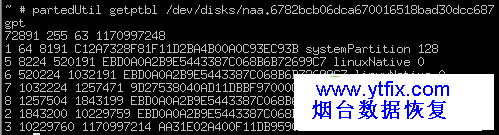 图2
图2
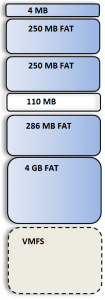 图3
图3
In this example you can see there are 7 partitions:分区起始终止扇区及尺寸见图2
- Partition 1: systemPartition 4MB ,在分区表中是第1个
- Partition 5: linuxNative 250MB -> /bootbank ,在分区表中第五个,实际分区中是第2个
- Partition 6: linuxNative 250MB -> /altbootbank ,在分区表中第六个,实际分区中是第3个
- Partition 7: vmkDiagnostic 110MB ,在分区表中第七个,一般以0填充,,实际分区中是第4个
- Partition 8: linuxNative 286MB -> /store ,在分区表中第八个,实际分区中是第5个,其余120个空置;
- Partition 2: linuxNative 4GB -> /scratch (not present if you install ESXi on a small disk or flash) ,在分区表中在第二个,,实际分区中是第6个 ;
- Partition 3: VMFS datastore (not present if you install ESXi on a flash media) ,在分区表中在第三个,,实际分区中是最后一个,即第7个,为VMWARE文件系统存储区,此分区尺寸根据硬盘时间情况由系统自动设定;分区表第四个空置,以0填充;
As you can see, a minimal installation can be feet also in small flash memory with only 1 GB. A curios thing the that some partitions are reported as linuxNative but they contain a FAT filesystem (are reported also by the df utility).
As written in the Richard’s, the footprint of ESXi si increased to around 124MB in the 5.0 version, compare to the 70MB of 4.1 and the original 32MB or 3.5 version.
To see the old partition schema of ESXi 4.x see If VMware ESXi 4 is so small, why is it so big? and also The VMware ESXi 4 64MB Hypervisor Challenge.